
 The interface and changing language
The interface and changing language
HOW TO USE GPC ONLINE

 The interface and changing language
The interface and changing language

You can change the language of the interface by clicking on the button at the top right of the page. This will not change the language you will be searching in the Dictionary.
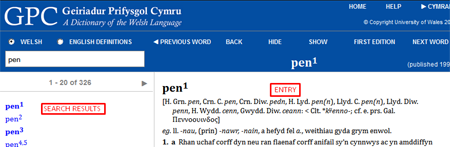
The control buttons are located at the top of the page, and below, the search results on the left, and the first entry of the results on the right. Any of the results can be selected by clicking on it to display the entry on the right.
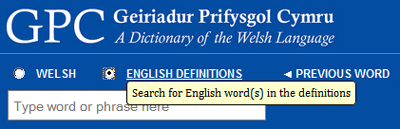
Move the mouse over screen elements and wait to see explanations of the functions of the various buttons, the search box, and so on. Move the mouse over abbreviations anywhere in a dictionary entry to see the full word or an explanation.
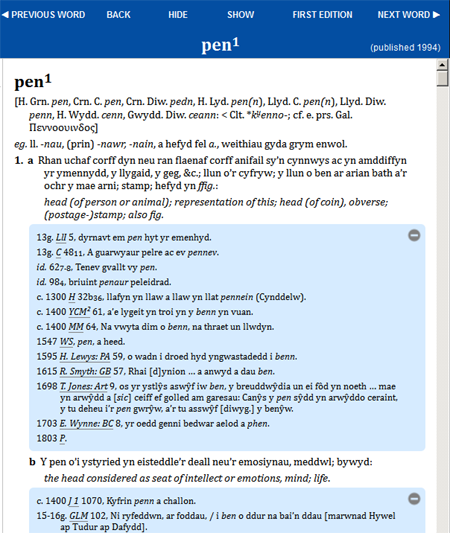
The word (and sometimes other forms of the word) is shown at the beginning of the entry. (A grey vertical line between 'n' and 'g' and between 'r' and 'h' indicates that they are not 'ng' and 'rh'). Following this is shown the etymology or morphology of the word (showing how it has come into the language, or from what other elements it is composed), and its part of speech together with plural forms, diminutive forms, &c. Then one or more sections are displayed showing the meanings of the word in Welsh and English. Usually a number of examples of the word from texts of every period are then listed in chronological order.
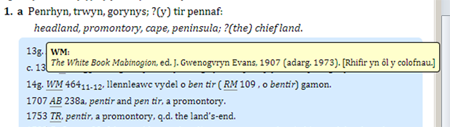
In the quotations, you can hover over the title of the work with the mouse to see its full details.
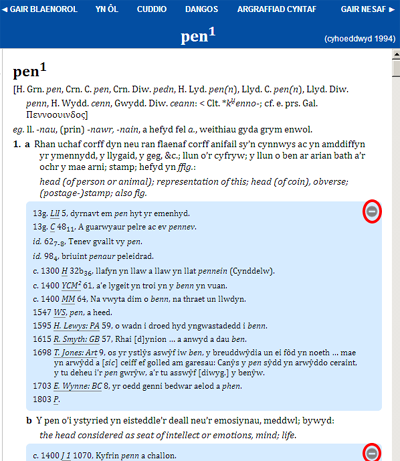
The quotations can be hidden block by block by clicking on the  buttons,
buttons,
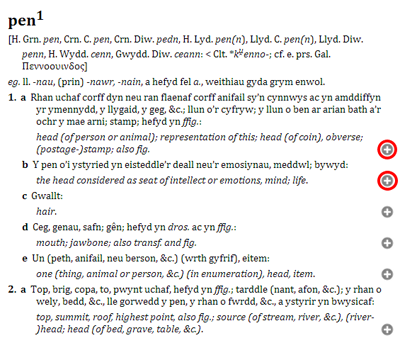
and revealed again by clicking the  buttons.
buttons.

The buttons HIDE and SHOW hide and reveal all the quotations in an entry, which is useful if you want to see an outline of a long entry, or a list of combinations or phrases.
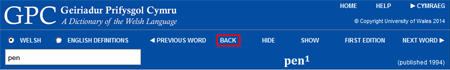
Pressing the BACK button will take you back one step. It can be used repeatedly to go back further.
It should be possible to click on anything coloured blue on the lower part of the screen (in the results and within the entry) to go to the corresponding entry (or to a specific place within it). Not all these links are operational because the Dictionary is never finished, and not every entry that is referred to has been edited yet. Many links followed by '(At.)', '(hefyd At.)', and '(GPC3)' fall into this category.

You can search for a dictionary entry by typing the word in the search box above and pressing the ENTER key. Accents, the case of letters, punctuation, and numbers are all ignored. Every entry containing the word typed will appear in the results on the left-hand side of the screen (e.g. typing man will give man1, man2, man3, man4, mân1, and mân2).
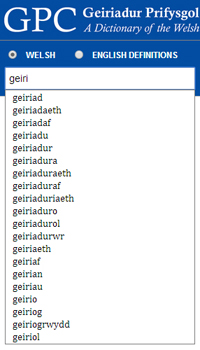
As you type, a list of words or phrases starting with those letters will appear under the box. You can click on any of these, or move the cursor down to select one.
You can use * instead of part of a word: e.g. typing cat* will find entries which begin with cat (including cat, catacwm, cath, cathaidd and 116 other entries).
Use ? to represent any single letter: e.g. ?ath will find bath, cath, math, and so on. These can be combined: e.g. ?e??i?d* will find geiriadur (and 207 other words) - very useful for solving crossword puzzles!
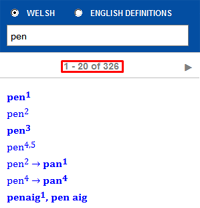
A search shows the number of times that a term occurs and lists the results on the left in groups of twenty. Click on any one of these.
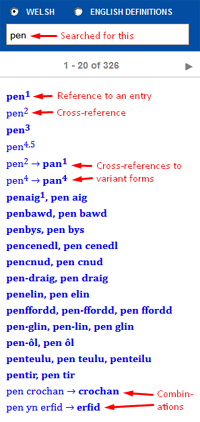
The results can refer to entries, cross-references, or combinations.
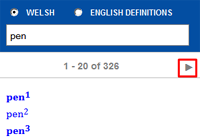
To see the next twenty results click on the right-pointing arrow (and the left-pointing button to see the previous twenty results).
You can search for a phrase (or 'combination') by typing it in the search box on the left and pressing the ENTER key, as with searching Welsh words (see above).
The order of the words is not taken into consideration, so baw jac will find jac y baw, jac codi baw and jac llwyd y baw.
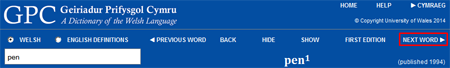
You can go to the next entry by clicking on NEXT WORD,

and to the previous word by clicking on the button PREVIOUS WORD.
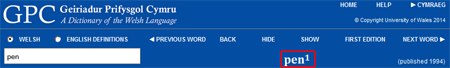
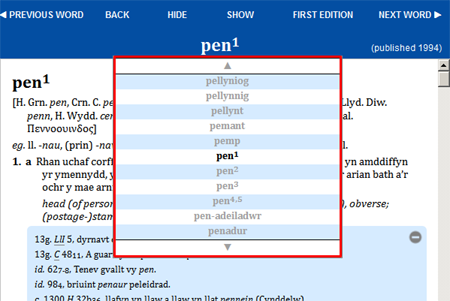
Moving the cursor over the headword in the blue part of the screen causes a 'drop-down' box to appear showing the surrounding headwords. You can click on any of these to go to that entry.
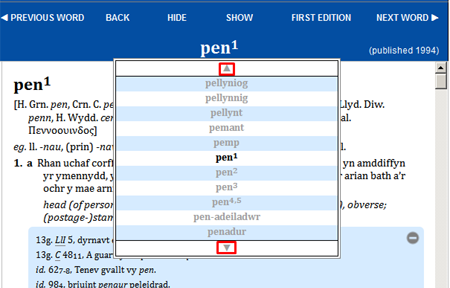
You can also hover over the arrows to go further up or down through the Dictionary.

 Searching for an English word or phrase
Searching for an English word or phrase
GPC is an historical dictionary, which treats words of all periods of the language, with definitions and synonyms in Welsh and English. It is NOT an English-Welsh dictionary. Despite that, it is possible to search for an English word to remind you of a Welsh equivalent, or to find all the entries whose English definitions include a specific word. You could, for example, search for river, which finds the entries for aber, afon, and nant.
Please note that many entries have minor changes, including the redating of some citations, and occasionally additional citations have been included, but the original publication date has not been changed. This will only be changed when the entry is thoroughly reedited.
The order of the words is not taken into consideration, so bible dictionary will also find dictionary of the Bible.
The symbols ?, *, and + (= one or more letters) can be used, as with searching Welsh words (see above).

 Gender, spelling, plural forms, etc.
Gender, spelling, plural forms, etc.
GPC attempts to follow standard Welsh orthography in spelling the headwords (or keywords), the plural forms, the variants, and the combinations (or phrases) that are listed. In the case of verbs, the most usual standard form of the verb-noun (corresponding to the infinitive in English) is given first after the colon.
In the case of nouns, the gender which is given first is the most usual in the literary langauge, but remember that gender can vary from area to area.
The spelling of the quotations follows that of the text cited. Sometimes texts are cited from editions which have standardized the spelling: these are cited exactly as they are in the edition.

The original date of publication of each entry is shown to the right of the headword.
The first edition of GPC appeared between 1950 and 2002. Most of A-B has been thoroughly revised, and entries from this second edition are shown here. From C onwards the Editors will be adding entirely new entries and revising a selection of the old entries. The intention is to thoroughly revise the entire dictionary, but that will be a huge task. The most recent work will be added regularly to GPC Online.
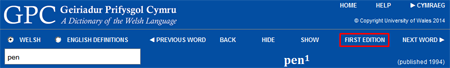
Principally for the benefit of users of the first edition, it is possible to see page images from that edition by clicking on FIRST EDITION. This loads a page image corresponding to the entry currently displayed.
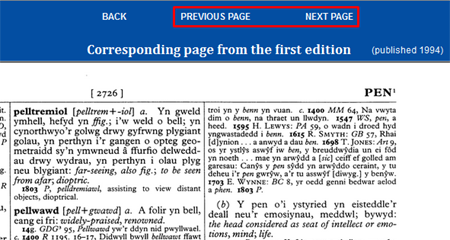
The image can be dragged by holding down the left-hand mouse button and moving the mouse. The mousewheel (if present) will enlarge and reduce the image to make it easier to see. A touchpad can also be used. The image can usually be printed and saved to disk (subject to the normal copyright restrictions) by right-clicking on it and selecting the appropriate action.
The NEXT PAGE / PREVIOUS PAGE buttons allow you to look at the surrounding pages, since an entry may flow from one page to another.

It is important to remember that the page images can be up to sixty years older than the entry displayed. The date of publication of the first edition page is displayed at the bottom right of the title bar.
If you are using a phone or tablet, please see the next section.
GPC Online works best on Windows, Mac-OS, and Linux PCs and laptops with the Chrome, Firefox, Opera, and Safari browsers. Version 11 of Internet Explorer can also be used (but avoid IE on Windows XP).
There are some restrictions when using Android and iOS: because there is usually no mouse, help cannot be obtained by 'mousing over' parts of the screen. (Tapping items sometimes works.) You will need to use your fingers to scroll the screen. There are some difficulties using the page images from the first edition: unless the required portion of the page is visible on the screen, you will need to 'long press' the screen and then either select 'open in a new window' or save the image and open it. If you pay to download mobile data, be aware that the page images are large and it might be best to avoid viewing them unless using a WiFi connection.
If there is sufficient demand, the intention is to produce apps for Android and iOS which will be just as functional as the PC version.
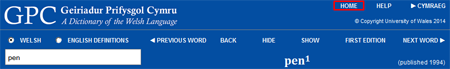
By clicking on the HOME button you will be able to visit the Dictionary's new website, where you can learn more about the Dictionary and contribute comments and new words. You will also find details of our print publications and how to order them.
Although there is no charge for using GPC Online, all the data are the intellectual property of the University of Wales. Individuals are granted permission to use the resource for their research work and to cite it as permitted by the copyright laws currently in force, but the source must be acknowledged. The resource can be used by businesses and institutions, but it cannot be reproduced for commercial purposes without permission.
N.B. Because of the way in which the data were converted, it is preferable to cite entries from brig to llyys from the first printed edition, which is available here by clicking on FIRST EDITION:
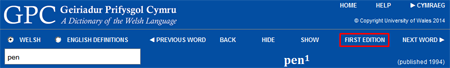
It is preferable to cite every other entry from GPC Online, according to one of the following styles:
MLA: "pen1" GPC Online. University of Wales Centre for Advanced Welsh & Celtic Studies, 2014. Web. [Date accessed in the format 1 December 2014].
Chicago: "pen1". GPC Online. 2014. University of Wales Centre for Advanced Welsh & Celtic Studies, 2014. http://www.geiriadur.ac.uk (accessed [Date accessed in the format 1 December 2014]).
Harvard: GPC Online. 2014. "pen1" [Online]. Aberystwyth: University of Wales Centre for Advanced Welsh & Celtic Studies. Available at: http://www.geiriadur.ac.uk [Accessed: [Date accessed in the format 1 December 2014]]
If you still have a question, please send an email to: dictionary@wales.ac.uk
Data conversion to XML and software development by iLEX Digital Publishing, Copenhagen, Denmark.
Icons by www.iconsdb.com.
Funded by the University of Wales and the Higher Education Funding Council for Wales.